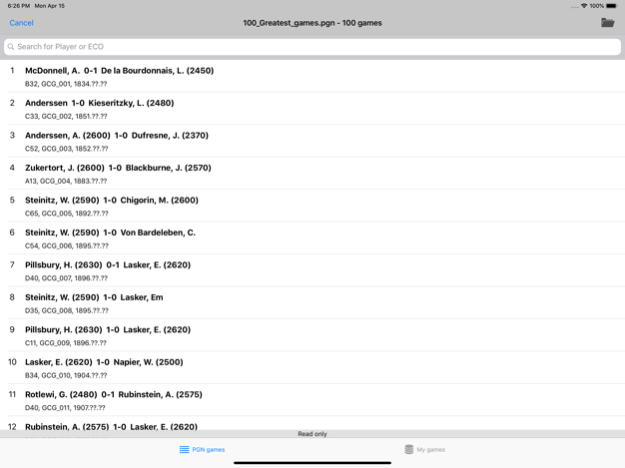Analyze This Chess 3.4.3
Continue to app
Free Version
Publisher Description
Analyze your Chess game with a powerful Chess engine (Stockfish). Check out what the Engine says about the given position and the human evaluation.
The best Analysis App with Stockfish, multiple engine lines and ability to open thousands of PGN games in few seconds!
/**BOARD**/
* Setup any position on the board with the Position Setup feature
* Paste any PGN or FEN via Clipboard
* Play against Stockfish (Pro Only)
* Choice of different Board colors
* Auto replay moves so that you can sit back and check out the game
* Swipe board top-down to Flip it. Swipe board left/right to move back and forth through the game or load next game
/**GAMES & PGN**/
* Save games to your collection
* Share the game via email or other Apps or share the board as Image!
* Search PGN or your games collection by Players or ECO
* Load games from pgn files (load them via email/browser or iTunes)
* Load game directly from Follow Chess, iChess or Chess Book Study iOS App
* Add comments to your game, delete moves and more
* Share your games collection as .pgn via Email etc
/**ENGINE**/
* Start/Stop engine and view multilpe Engine lines
* Enter your own moves and analyze with the Engine
* Tap on the engine suggested move to play it on board or touch and hold to add complete line to game
* Option to hide engine arrow (so that you think for yourself!)
Free vs Pro:
* Auto Replay moves (Pro only)
* New board designs (Pro only)
* Play vs Stockfish (Pro only)
* Free version has Ads
The following features are currently NOT part of this version and are expected to be released in a future update:
* Change Engine Settings
Nov 26, 2020
Version 3.4.3
* [Fixed] Occasional crash when running Auto Analysis for some games.
EARLIER
* [New] Now you can sync your PRO purchase between iOS and other mobile OS. Just Login via the Menu.
* [New] Auto Analysis! (This will automatically analyze the current game and also provide notation symbols and verbose comments.)
About Analyze This Chess
Analyze This Chess is a free app for iOS published in the Action list of apps, part of Games & Entertainment.
The company that develops Analyze This Chess is Asim Pereira. The latest version released by its developer is 3.4.3.
To install Analyze This Chess on your iOS device, just click the green Continue To App button above to start the installation process. The app is listed on our website since 2020-11-26 and was downloaded 281 times. We have already checked if the download link is safe, however for your own protection we recommend that you scan the downloaded app with your antivirus. Your antivirus may detect the Analyze This Chess as malware if the download link is broken.
How to install Analyze This Chess on your iOS device:
- Click on the Continue To App button on our website. This will redirect you to the App Store.
- Once the Analyze This Chess is shown in the iTunes listing of your iOS device, you can start its download and installation. Tap on the GET button to the right of the app to start downloading it.
- If you are not logged-in the iOS appstore app, you'll be prompted for your your Apple ID and/or password.
- After Analyze This Chess is downloaded, you'll see an INSTALL button to the right. Tap on it to start the actual installation of the iOS app.
- Once installation is finished you can tap on the OPEN button to start it. Its icon will also be added to your device home screen.